Interval timing can be a game-changer for many activities, especially workouts. It’s a way of organizing your time into “intervals” of work and rest.
This method can increase your productivity, enhance your focus, and even improve your health. That’s where interval timer apps come in. They help you keep track of these intervals with ease, allowing you to focus on your activity without constantly checking the clock.
So Let’s dig into the best Interval timer apps that are available on your mobile phones.
Best Interval Timer Apps | Ranked
1. Tabata Stopwatch Pro

Tabata Stopwatch Pro is a favorite among fitness enthusiasts and is known for its simple, intuitive interface. The ease of use and clear visual cues make it perfect for high-intensity workouts. The app allows for the complete customization of intervals.
Users can choose different sounds for different intervals. It’s not just for Tabata! This app can be used for any type of interval training. The basic version of the app is free, but there are in-app purchases for additional features.
2. Random Timer
Random Timer is a reliable and straightforward interval timer app. The app is known for its no-nonsense, user-friendly interface.
Setting up intervals is quick and easy. The app allows for the basic customization of intervals. Users can also set different alarms for intervals and rest periods.
This app is great for workouts but can be used for any activity requiring intervals. It is a free app but up to a certain extent and offers a lifetime premium subscription plan.
3. Seconds Pro
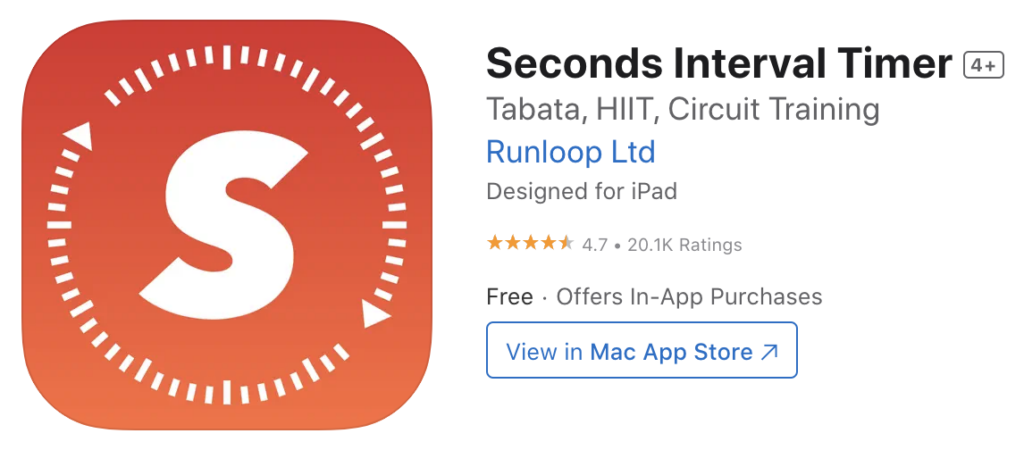
Seconds Pro is a versatile app used by trainers and individuals alike. The interface is clean and color-coded for easy understanding.
Large, easy-to-read numbers are a plus. Users can customize intervals, sounds, and even the color scheme. There’s also an option to save templates for future use.
This is the best workout app that can be used for studying, and even cooking. This is a paid app, but many users find its features worth the price.
4. Interval Timer | HIIT Timer

This is a simple, straightforward app. This app boasts a minimalistic design that’s easy on the eyes.
Navigating the app and setting intervals is a breeze. Users can easily set work and rest intervals to their preference. There’s an option to set a different sound for the end of the workout.
This app is great for any activity that requires intervals, including HIIT, studying, and more. The app is free, but it offers in-app purchases for an ad-free experience.
5. Runtastic Timer

Runtastic Timer is a feature-rich app from the makers of the popular Runtastic running app. The app has a sleek, modern design. It’s easy to navigate and set up intervals.
The app allows users to customize intervals, cycles, and even transitions. Users can also choose from a selection of sounds.
While it’s tailored for workouts, it can also be used for other activities. The app is free, but there are in-app purchases for additional features.
How to Make the Most Out of Your Interval Timer App?
Setting Appropriate Intervals
Choosing the right interval lengths can make a big difference in your activities. For workouts, try starting with short periods of intense activity followed by longer rest periods. As you get more comfortable, you can adjust the intervals to fit your needs.
Incorporating Rest Periods
Rest periods are just as important as work periods. Make sure to schedule adequate rest time in your interval settings. This is especially important for workouts to prevent injury and overexertion, but it can also help keep your mind fresh during study sessions.
Trying Different Activities
Don’t limit your interval timer app to just one activity. Try using it for different tasks like studying, cooking, or even meditating. You might be surprised at how well the interval method works for different aspects of your life.
What to Look for in an Interval Timer App
1. User-Friendly Interface
A good interval timer app should be easy to navigate. You don’t want to spend more time figuring out how to use the app than actually using it. Look for an app with a clear, intuitive design. If you have any special accessibility needs, make sure the app caters to them too.
2. Customization
Every person, every workout, every task is different. Therefore, your interval timer app should allow you to set your own intervals. Some apps even let you customize the sounds and colors, making your timer truly yours.
3. Versatility
While interval timers are often associated with workouts, they can be used for a variety of other activities, such as studying, cooking, or even meditating. The best interval timer apps can cater to all these uses and more.
4. Price
While there are plenty of free interval timer apps out there, some may offer in-app purchases for additional features. Paid apps, on the other hand, usually offer all features upfront. Consider your budget and your needs before deciding.
FAQ’s
Q1. Is there a timer app that goes off at intervals?
Ans: Yes, there are timer apps available that can be set to go off at intervals.
Q2. Does iPhone have an interval timer?
Ans: Yes, iPhone has interval timer apps available on the App Store, such as “Interval Timer – HIIT Workouts” and “Seconds – Interval Timer.”
Q3. What is the best programmable timer app?
Ans: The best programmable timer app may vary depending on individual preferences. However, popular options include “Interval Timer – HIIT Workouts,” and “Random Timer”
Q4. Is the interval timer free?
Ans: Some interval timer apps are free, while others may offer additional features through in-app purchases or premium versions. It’s best to check the specific app details on the App Store for pricing information.
Conclusion
Interval timer apps can be a valuable tool for many aspects of your life. With a user-friendly interface, customization options, versatility, and a price that fits your budget, you can find the perfect app for your needs. Whether you’re working out, studying, or cooking, these apps can help you manage your time more effectively and efficiently. So why not give one a try? You might just find it’s the tools you didn’t know you needed.




